Import and Export
Import subscribers in a few easy steps
Import from a CSV file, or Excel file or copy and paste the contacts from a list. Map your data to the subscriber fields and you're done. Are you moving from Mailpoet? Don't worry: the import addon takes care of everything.
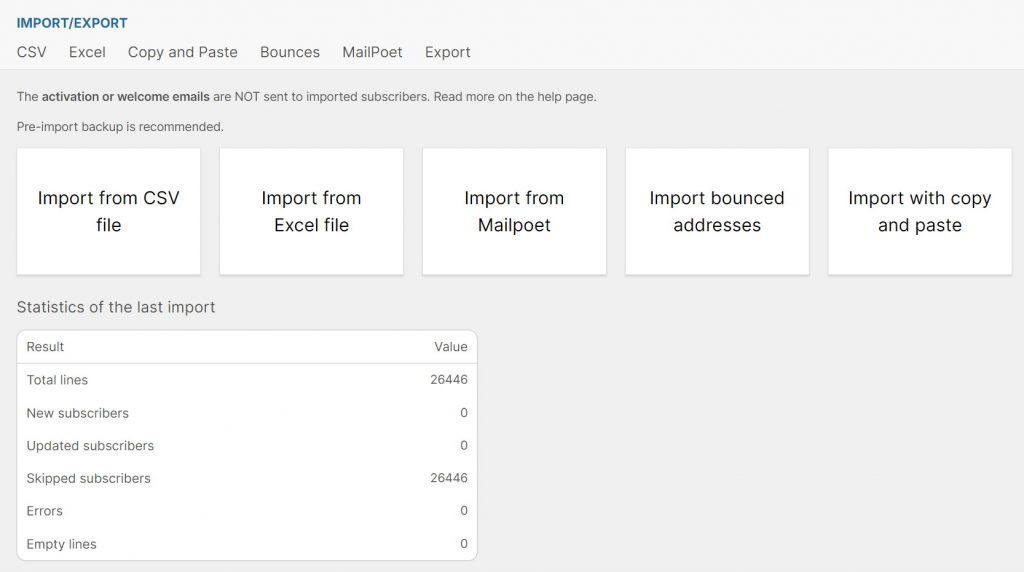
Select the type of import
You can choose between files (CSV and Excel), or by copying and pasting a set of contacts.
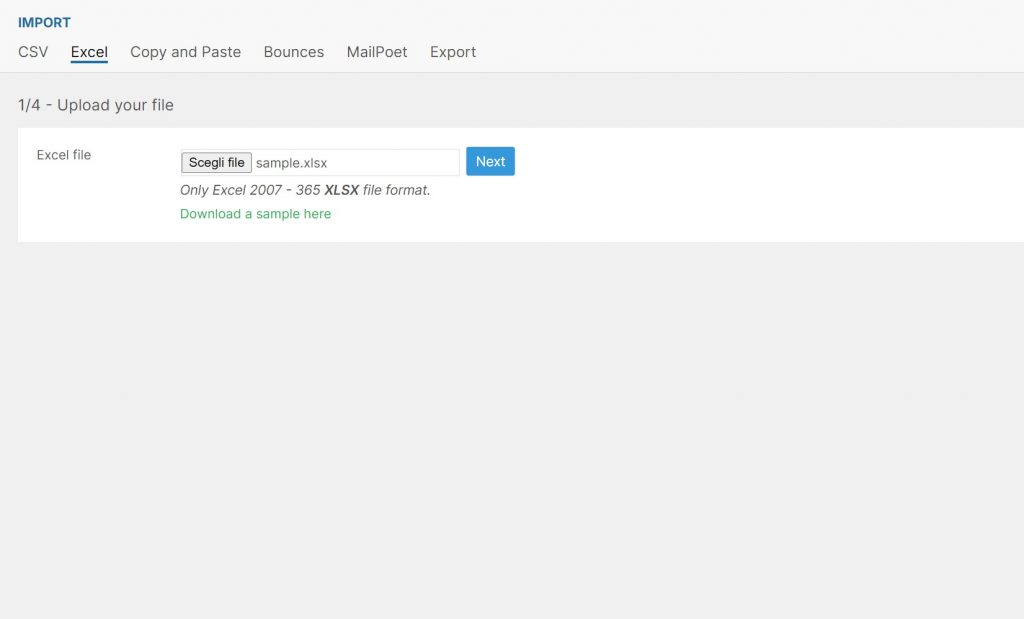
Upload the file
If you selected the import from file, upload the file: il will be stored temporarily and then deleted.
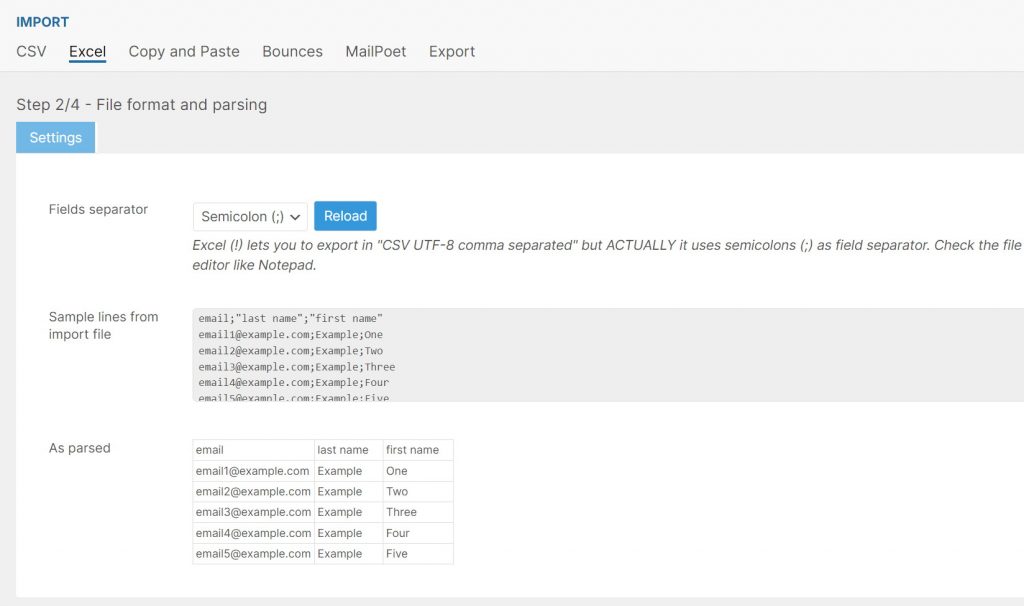
Check the parsed content
Quick check if the content of the file can be correctly parsed, distinguishing the various fields (email, first name, last name, and so on).
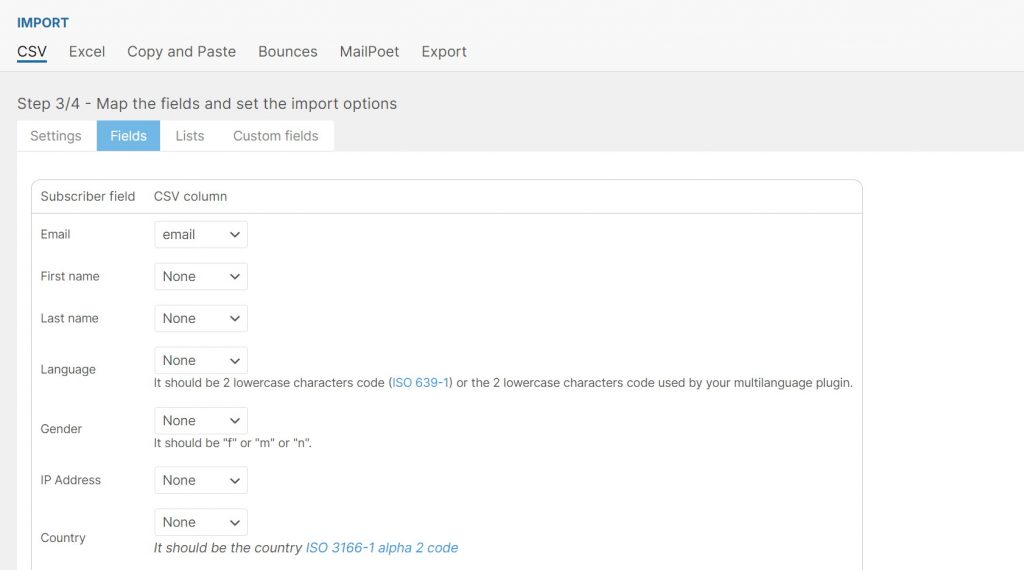
Map the fields
Easily map the content of your file to the subscriber's fields. You can select to assign specific lists, import with a specific status (confirmed, not confirmed, ...), and the behavior for already present subscribers (update, overwrite, skip, ...).
Custom fields can be imported as well!
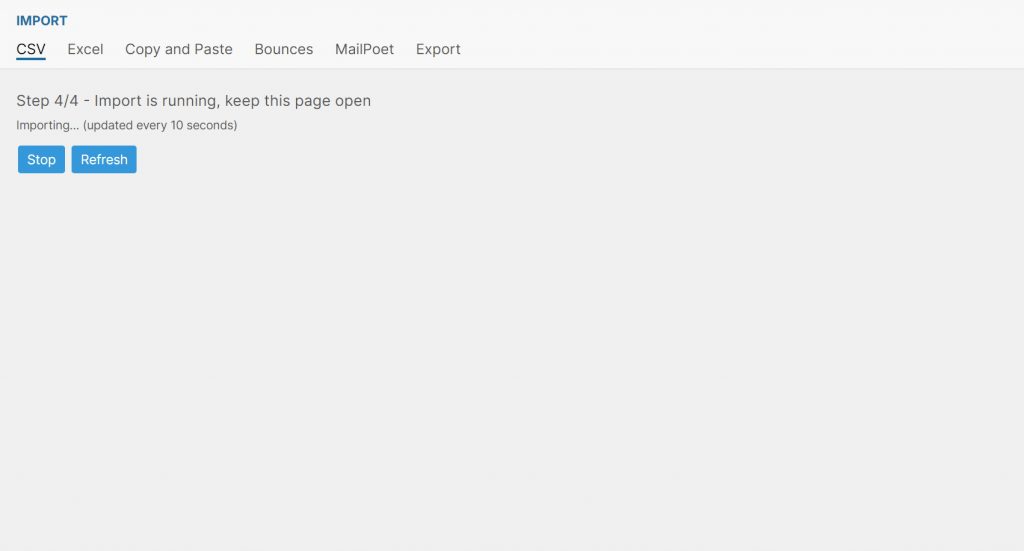
Start the import
The progress is shown and at the end, a summary table shows you how many subscribers have been processed.
Yes, the importer is able to process large lists, processing them in small batches to avoid limits (memory, execution time, ...) imposed by your provider. In some circumstances, splitting the list can help, anyway.
You define how the imported should behave during the field mapping phase. You can select to skip it, update it with the new data, or completely override it.
No. The welcome and the activation emails are not sent. You can later create a newsletter to welcome the imported subscribers (just add them to a list) or a newsletter acting as an activation email. You can find more on our documentation for this specific scenario.
Yes, you can stop it at any moment.
The file you upload is temporarily stored in your blog space and deleted as soon as the import ends or is stopped. The file is not sent to external services.