Event Managers
Let the world know about your events
Easily add the events operated by The Events Calendar, The Events Manager, and EventPrime to your newsletters.

Time, venue, and pics
Add all the main info of your event in any newsletter, with a beautiful customizable layout
Filter
Sort custom categories from The Events Calendar plugin and show only your preferred ones
Automated ready
Events dedicated blocks are Automated-aware and offer specific options for your autogenerated newsletters
Custom styling
Design your newsletter by picking one of the ready-made templates and further style it as you prefer
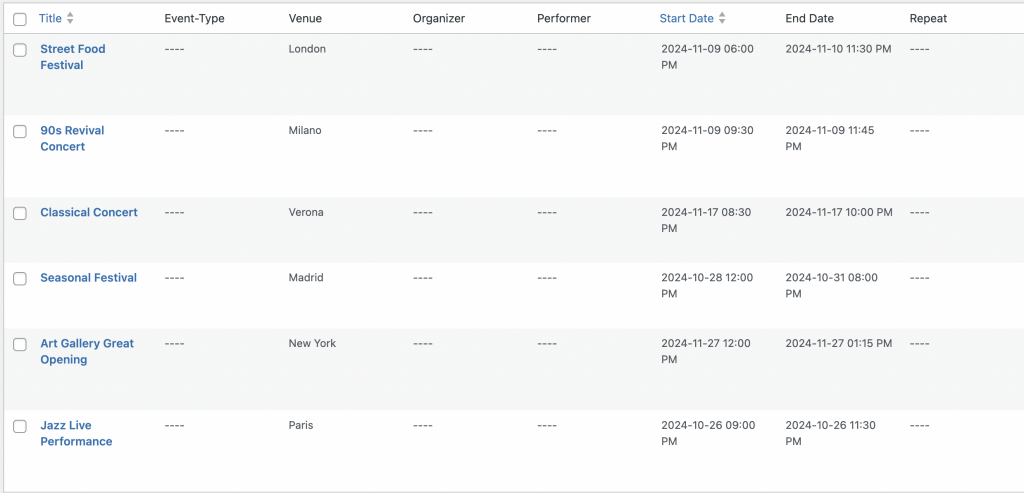
Create
First, create your event with your favorite event-manager plugin. Then, select all the information shown to the reader: the date, the time, and the place where your event will take place.
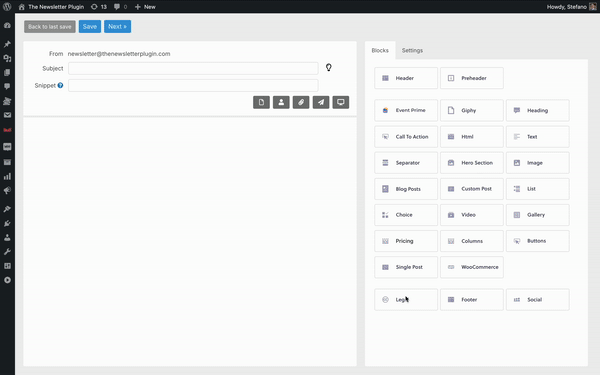
A special Event block
When creating the newsletter, drag and drop our Event block in the composer and watch all your events automatically appear. If you've chosen an image and written down the significant information, they will find their place correctly in your mail.

Different options for different tastes
Customize the layout of your events: do you prefer one or two columns? Would you like an image to be shown? Should the image be horizontal or vertical?
You choose what suits best your special event.
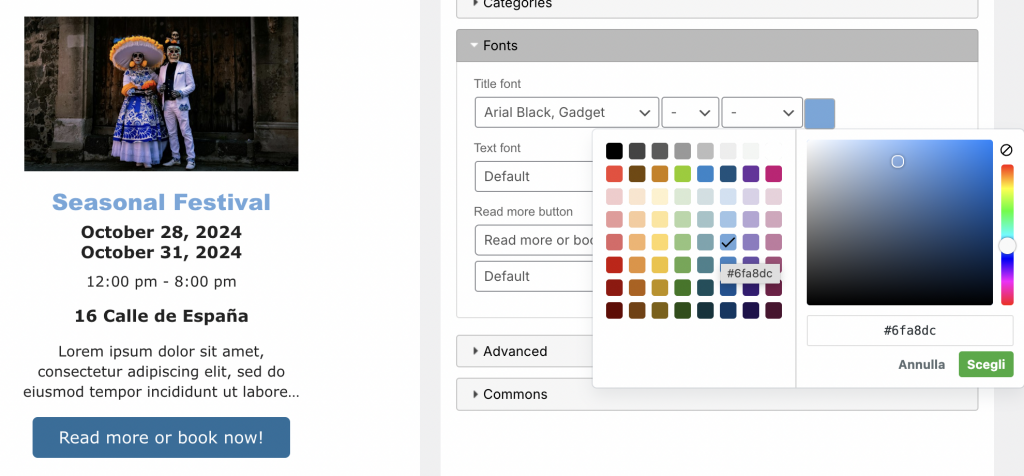
Make it yours
Make your newsletter outstanding by selecting different fonts, colors, and backgrounds. Your events will be even more remarkable.
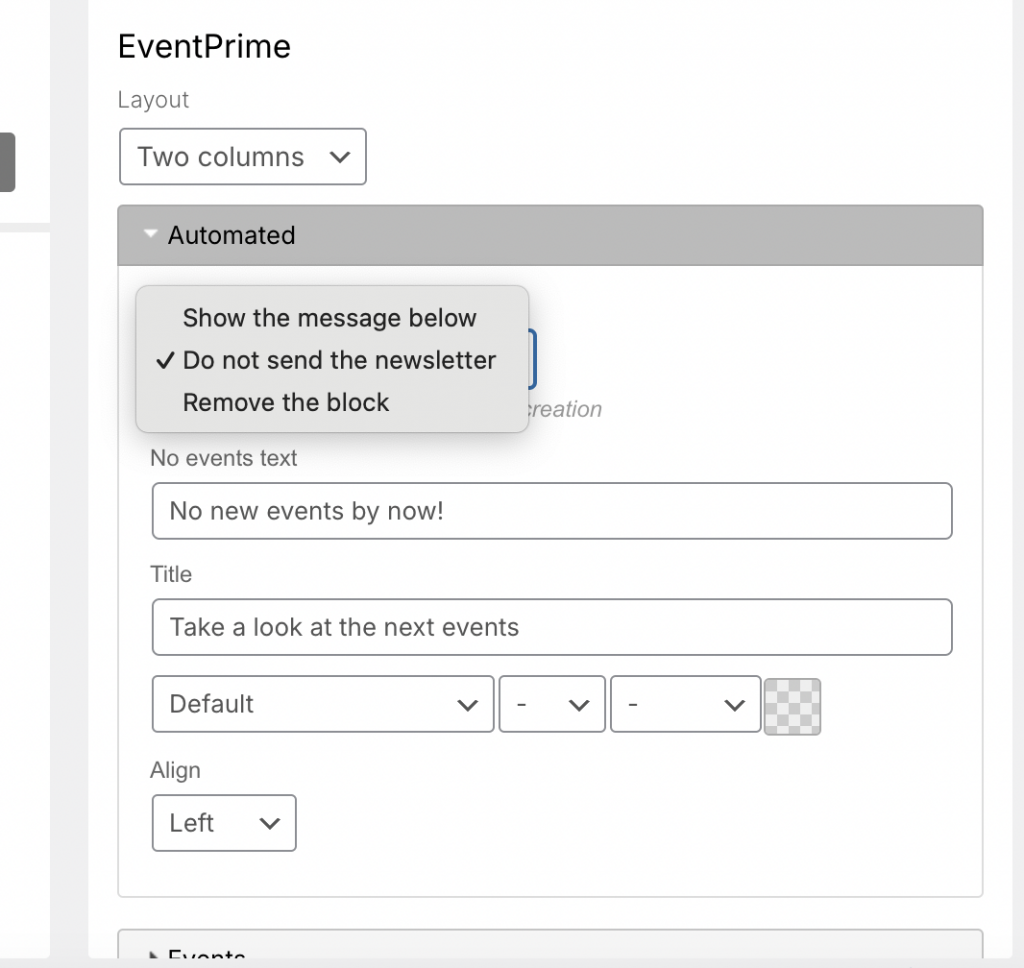
Automated
These Addons are compatible with our Automated Addon, which automatically generates newsletters with your upcoming events. There are also some important Automated settings to control the behavior of the Event block. For example, if there are no events, it is possible to show an alternative message, hide the block, or stop sending emails.
