The PostMark add-on for the Newsletter plugin integrates with the PostMark mail delivery service.
When you sign up for the first time on PostMark, they create a “server” for you and they guide you to validate a “From” email address and/or a domain. Please, follow their instructions.
Getting the API Token
To connect the Newsletter plugin with PostMark, you need an API Token.
You can find it on the PostMark console, under Servers/Your Server/API Tokens. Copy the token to the add-on configuration, save it, and run a test.
If you account has not yet approved and is still in “test” mode, you can send test emails only to address on the same domain of the validated addresses or domains.
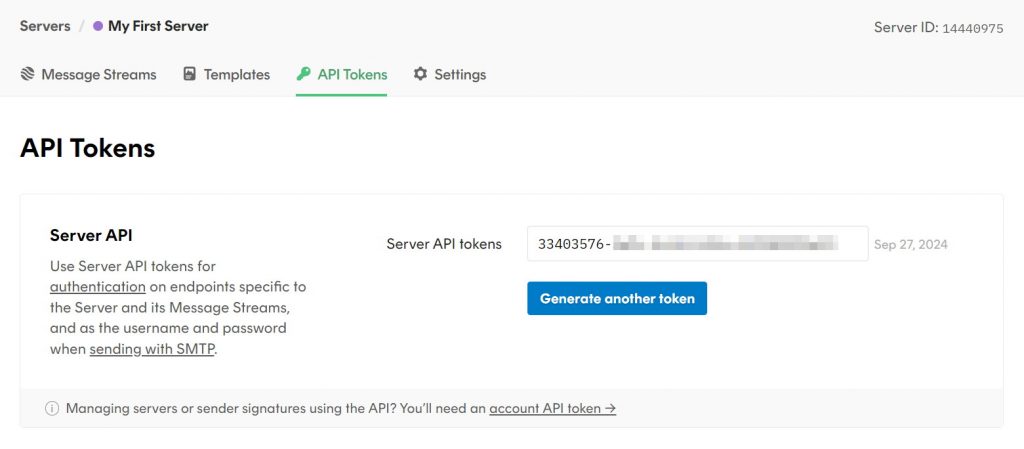
Bounces and Complaints management
The add-on automatically configures PostMark to send a notification when a bounce, complaint, or unsubscription is detected. There is nothing to do.
You can see this notification configuration (webhook) on the PostMark console at Servers/My Server/Messages Streams/Broadcast Stream.
You should find a URL to your site.
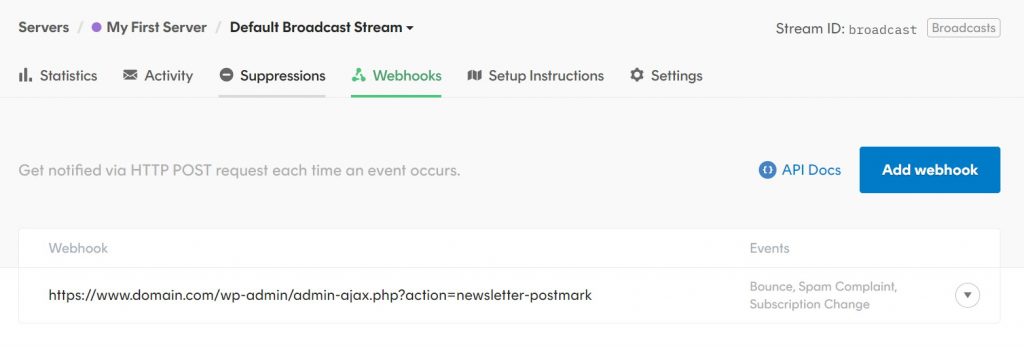
If you suspect there are problems with the notifications from PostMark to your site, you can “edit” the webhook and on the detail page there is a test button. Please, do not change the webhook configuration, just test it.
If you have errors while testing, be sure the URL set on the webhook is not blocked for example by your provider or a security plugin. For example, if PostMark reports a 403 error, most probably the site is blocking the PostMark call.
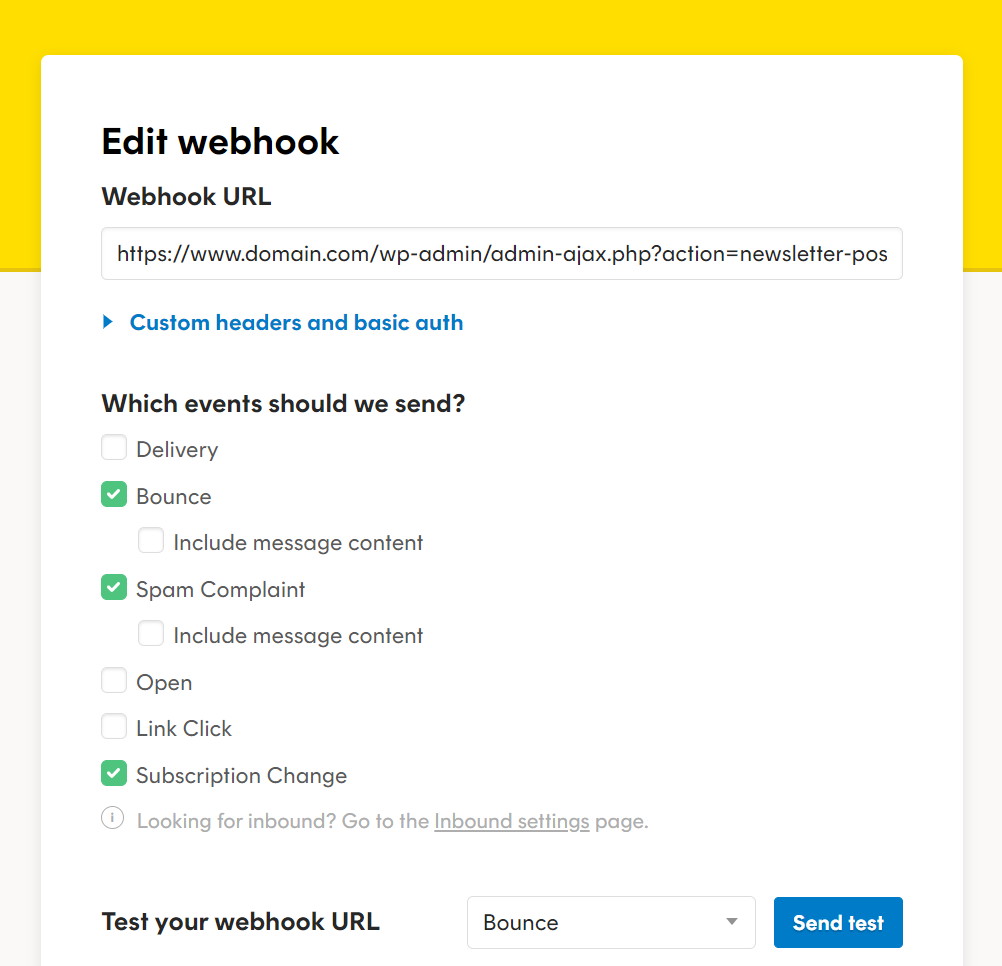
Turbo send option
This option enables concurrent sending to reach greater speed. You can select from 2 to 10 mail processors. SparkPost suggests not get over 10. This option could not work on a limited shared hosting service, so be sure to test it before enabling it definitively.
You could reach 10x on delivery speed. The max emails per hour you set on Newsletter main settings is anyway absolutely respected. Be sure to not set that value higher than allowed in your SparkPost account.
