Targeting is one of the most important aspects of a Newsletter. This is why we developed two features: the Extra Profile Fields and the Profile Fields Targeting.
Here you have a very easy and quick tutorial on how to set up the Extra Profile Fields and how to use the profile fields preferences. Enjoy!
Extra Profile Fields
Let’s start with the Extra Profile Fields. Let’s say you want to ask the age of your subscriber on the subscription form and make this information mandatory. Specifically, you want to know if the user is younger than 18 years old, aged between 18 and 24, or older than 24 years old.
In this situation, Extra Profile Fields are essential, as they give you the chance to ask for additional information from your subscribers, either in the subscription forms or in their private profile. You can add as many as 20 of them, according to your goals and needs.
How to add Extra Profile Fields
After accessing the Newsletter dashboard, find the voice “list building” on the top of the page and select “Subscription Form Fields, Buttons, Labels”. On the first tab, “Main profile fields” you can personalize the essential features of your subscription form, obviously the email address is mandatory by default! The Extra Profile Fields are on the second tab, as you can see in the image below:
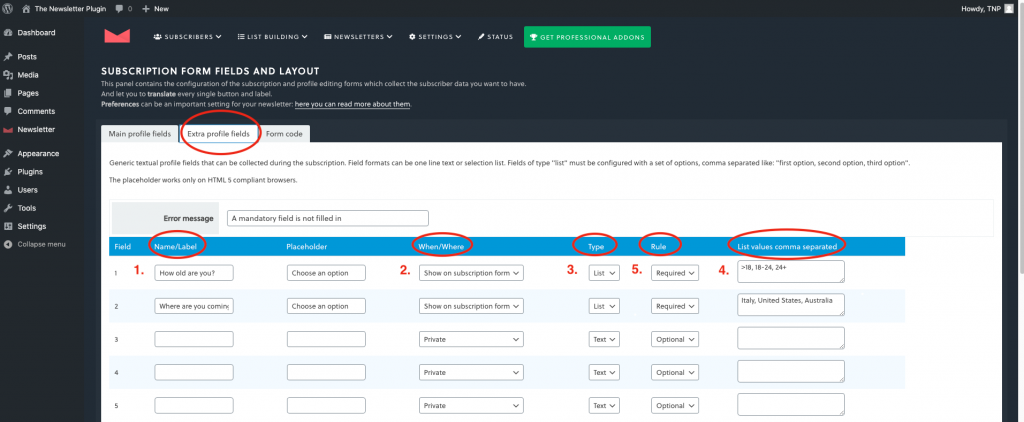
Here you can set the extra information you want to ask in your subscription forms, starting from the “Name/label” (1.).
From the “When/where” cascade menu (2.), you can choose whether to ask this information in the subscription forms, in the user’s profile or to keep it private. On the “type” menu you can choose between “text” or “list”, so you can decide whether the subscriber has to choose among fixed options or whether he can write its own answer.
If you choose “list” remember to insert the values of the list (4.), separated by a comma. Finally, remember to select the “Rule”, to address this field as “required” or “optional”.
Profile fields Targeting
The profile fields targeting permits to address a specific segment of subscribers inside one or more lists by discriminating on the basis of the “Extra profile fields” considered above.
You will find this feature on the “Sending Options” tab, after finishing editing your newsletter through the Composer. For example, if you created an Extra Profile Field named “How old are you?” giving the subscriber the option to choose among the options “>18”, “18-24” and “24+”, you can now choose to send the newsletter to one or more of those target groups, trough the “profile fields” option. If you do not select any extra profile field, the filter is not applied.
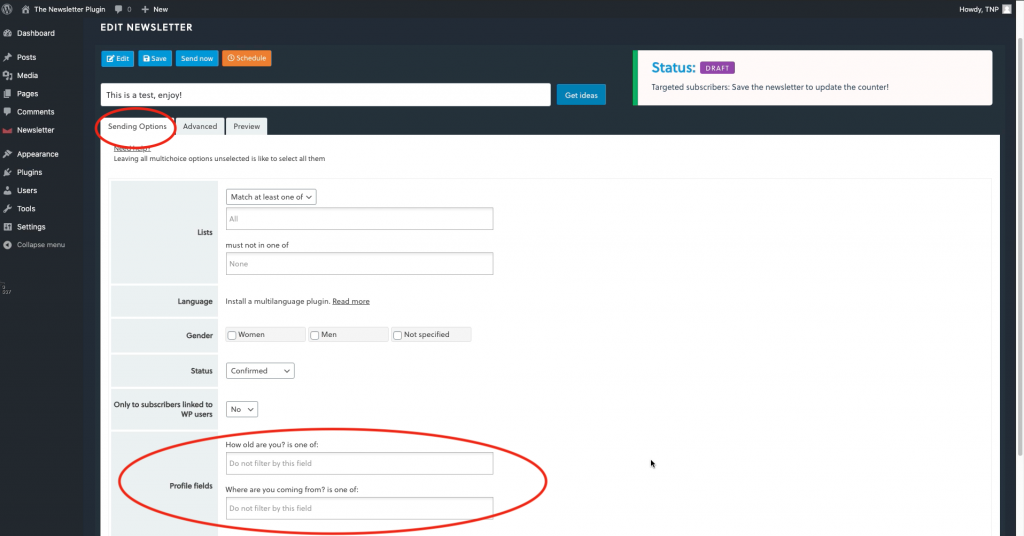
Pay attention to two fundamental aspects:
- If you haven’t added any extra profile fields, this feature will not be available in the “Sending Options” tab.
- This feature is available if and only if the extra information you ask through the Extra Profile Fields are Lists, as in the “How old are you?” example cited above. In other terms, this targeting is available just if the subscriber has to add extra information by choosing among a list of defined values.
