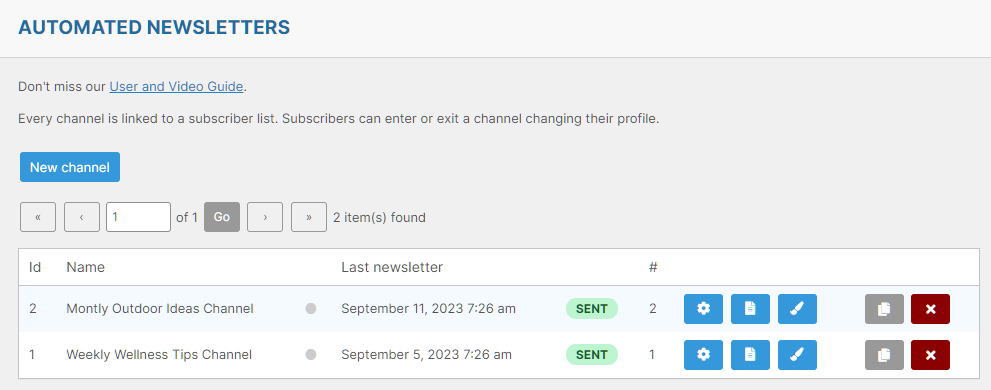Automated
Set your newsletters on autopilot
With Automated addon, you can schedule newsletters to be sent out periodically with your last blog content, like posts, events, products, or custom post types.
Perfect targeting
Send newsletters to everyone or just to a selected audience by using lists and language
Multilanguage
If you run a multilanguage website, send the right content to the right people, following their language preferences
Match your style
Use our composer to create the newsletter template, making it unique
Tracking
Keep track of your campaigns with the included Reports Addon
High precision scheduling
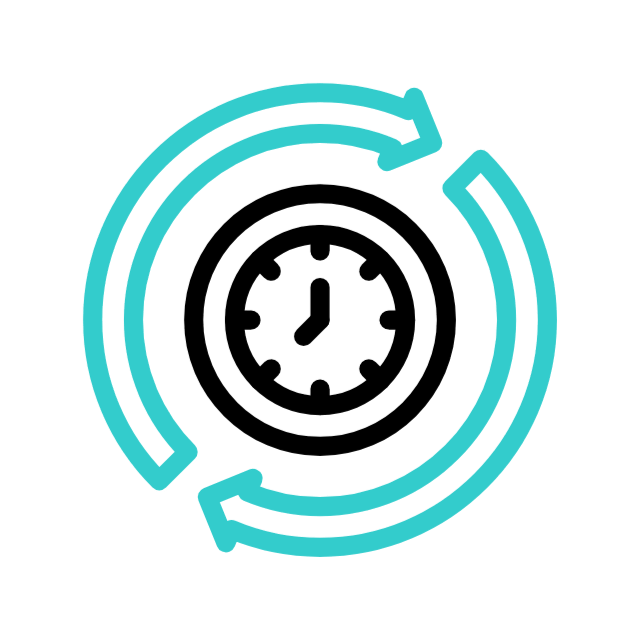
Hourly
Every hour your breaking news is sent to your subscribers
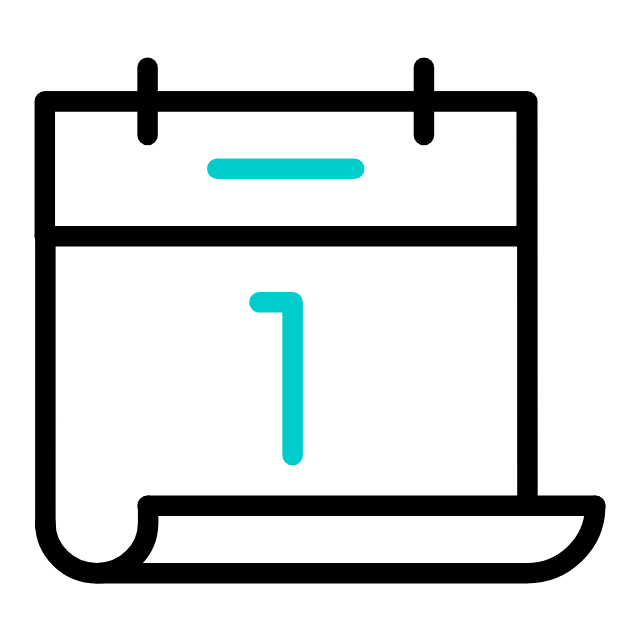
Daily
Everyday, at 8am, you will reach your subscribers' inbox
(or at 9am, 3pm, ...)
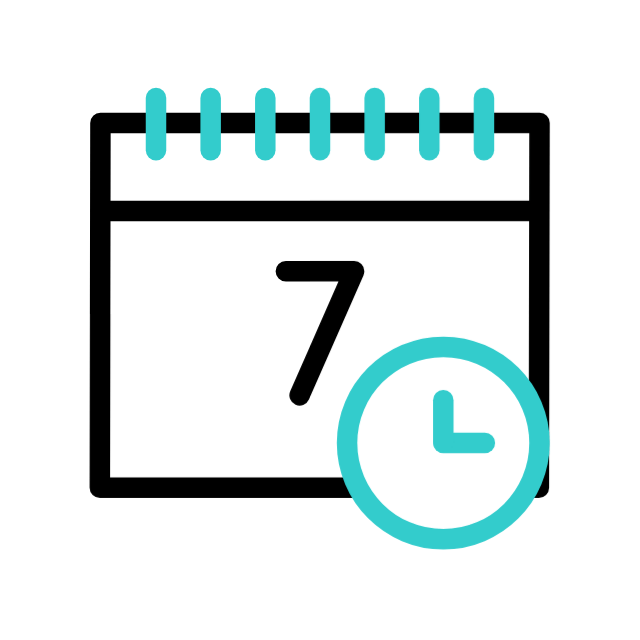
Weekly
Keep posted you subscribers one or more times a week
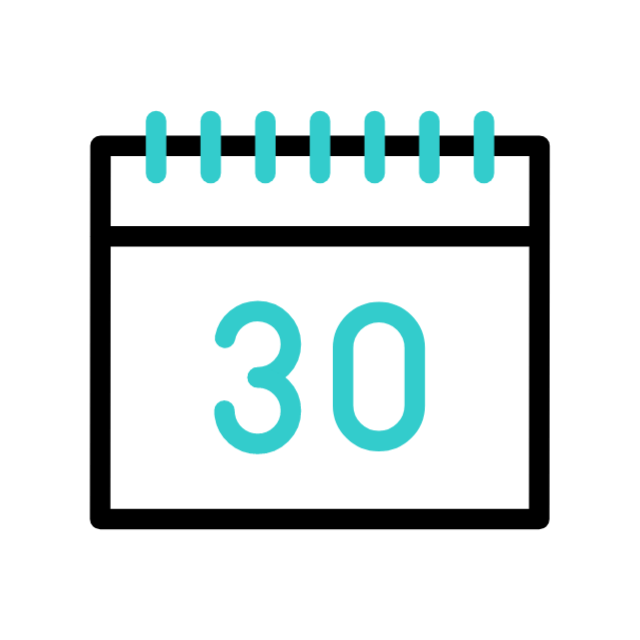
Monthly
Not writing a lot? Don't worry: you can choose to send once a month
Smart
Are you on vacation and you didn’t post anything new? No worries. Automated knows and will skip to the next schedule
Unlimited channels
Let your subscribers choose how many messages they want to receive: set up daily, weekly and monthly channels
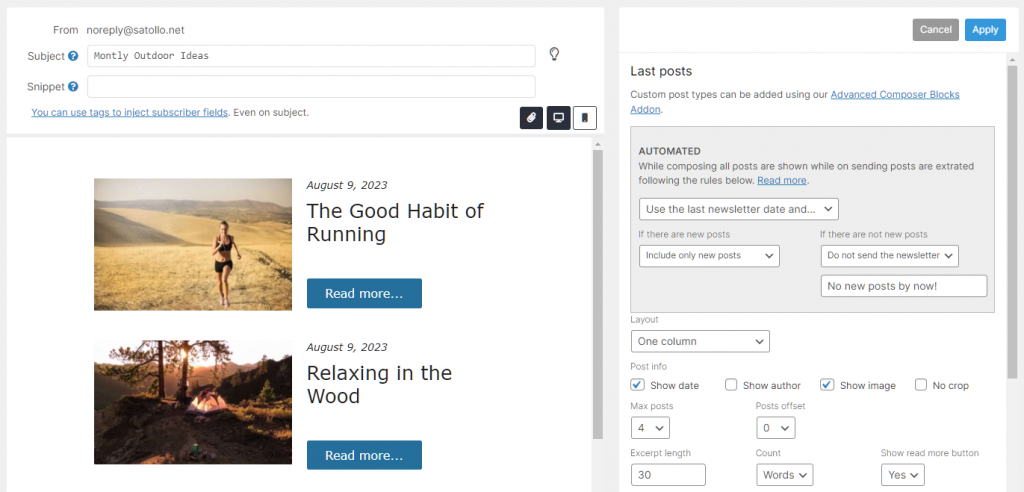
Ultra flexible templating
Create the template for your autogenerated newsletter with added controls on dynamic blocks: posts to include, stopping rules if there aren't new articles, and more.
Dynamic blocks you can use are posts, events, CPTs, products, and more.
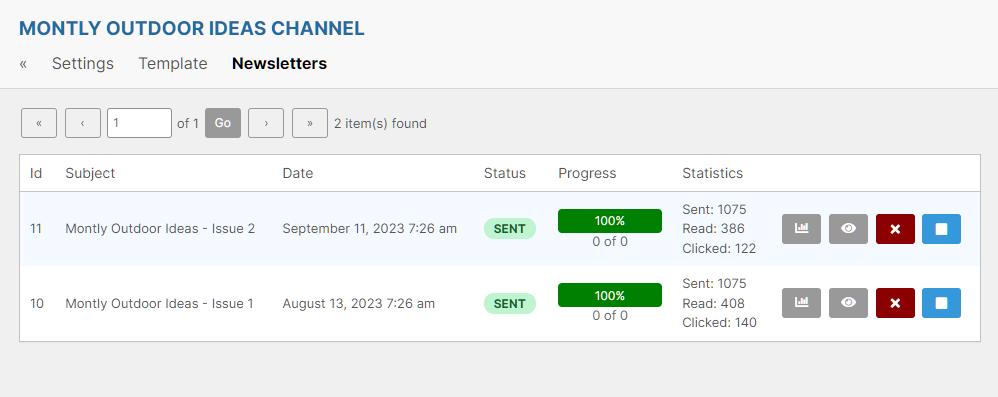
Full control and statistics
Check the status of each generated newsletter and get insight using the complete statistics details as any other regular campaign.
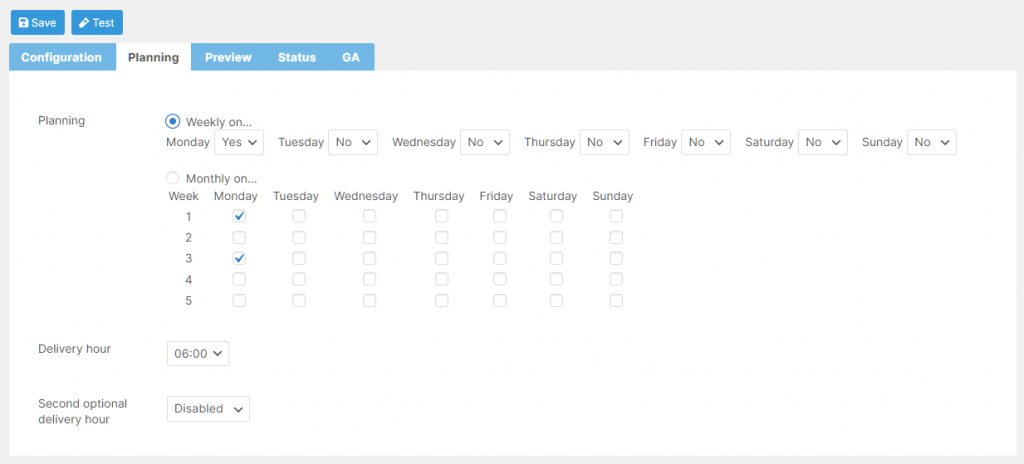
High precision scheduler
Schedule with high precision when to send the latest news: days of week or days of month, once a day or twice.
Questions and Answers
Not exactly, but by setting a channel to check for new content hourly you may find this interval suitable. Of course, it can be applied to new posts, products, events, etc.
In the long run, sending a newsletter exactly when something new is created and published increases the probability of sending something wrong and in our experience is not recommended.
Anyway, if you're in a hurry, you can use the "send now" button available on the channel configuration to trigger an immediate newsletter creation.
Absolutely. If you use our custom post types block you can generate newsletters when new content of that specific kind is added.
Possibly ask someone to create a custom block (it's easy) if you need a specific layout or content extraction: it will work with Automated adding a few lines of code.
It's easy: you can create a channel for each language of your site. Each channel can be set to target subscribers using a specific language (there is no need to use the lists).
For each channel, you set the template to include only the contents (posts, CPT, ...) for the channel language and adapt the other static texts as well.
It's recommended to create a fine-tuned channel for a language, then duplicate it, and make only the small changes required to adopt the copy for a different channel.
Done.