Hello,
The Newsletter Plugin doesn’t seem to work on my website anymore.
It used to work a few days ago, but after some changes I made to the site, it stopped working.
In particular, after submitting the newsletter subscribe form from a footer widget, a white page appeared saying:
PHP Fatal error: Uncaught Error: Cannot use object of type TNP_User as array in /web/htdocs/www.focushub.it/home/wp-content/plugins/wp-multilang/includes/integrations/class-wpm-newsletter.php:82
Looking at the line the issue seemed to be with the MultiLang plugin, and it made sense because I added it after installing Newsletter, so it explained the crash. Since I didn’t really need it I just decided to remove it, but that brought up more errors.
Now:
-
- the subscription widget doesn’t render and shows errors:
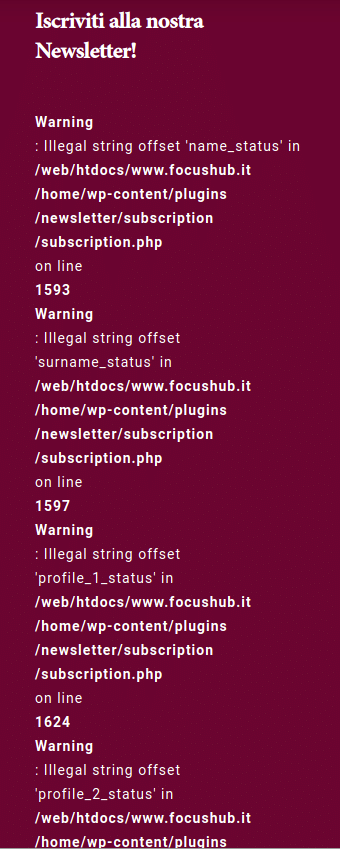
-
- When uninstalling and reinstalling the plugin, the welcome setup (which I have to open myself, it doesn’t open up on its own when clicking on the newsletter tab like the first time installing the plugin) shows errors:
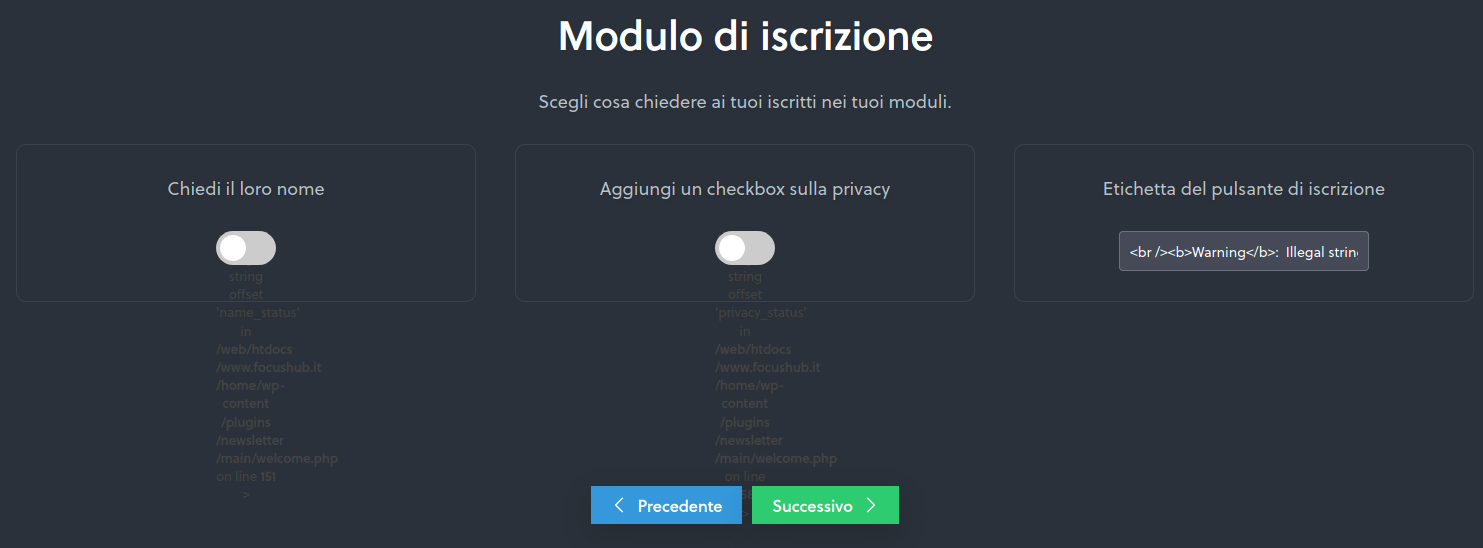
Here’s what I already tried:
- Uninstalling and reinstalling the plugin;
- Uninstalling, manually dropping the 5 MySQL tables dedicated to the plugin. After reinstalling Newsletter seems to keep the previous (possibly faulty) configuration, so I thought that it would fix it but it didn’t;
- Deleting all the Newsletter plugin files from the wp-content folder, even though only log files seem to remain after uninstalling