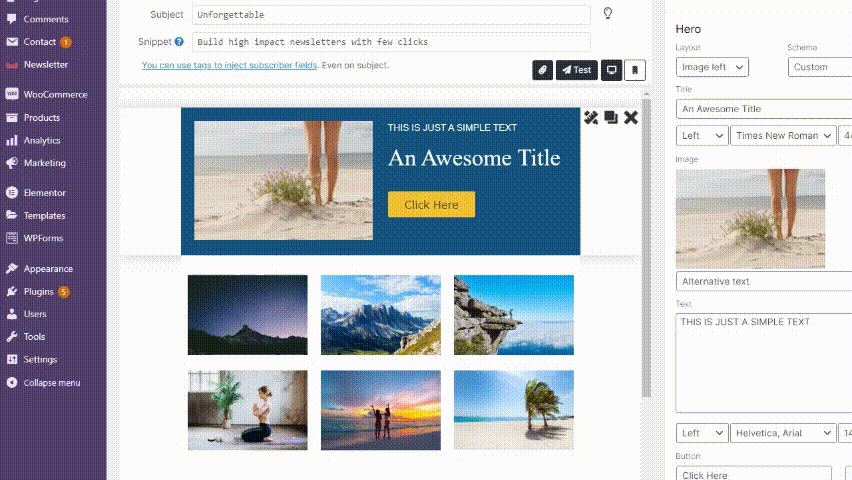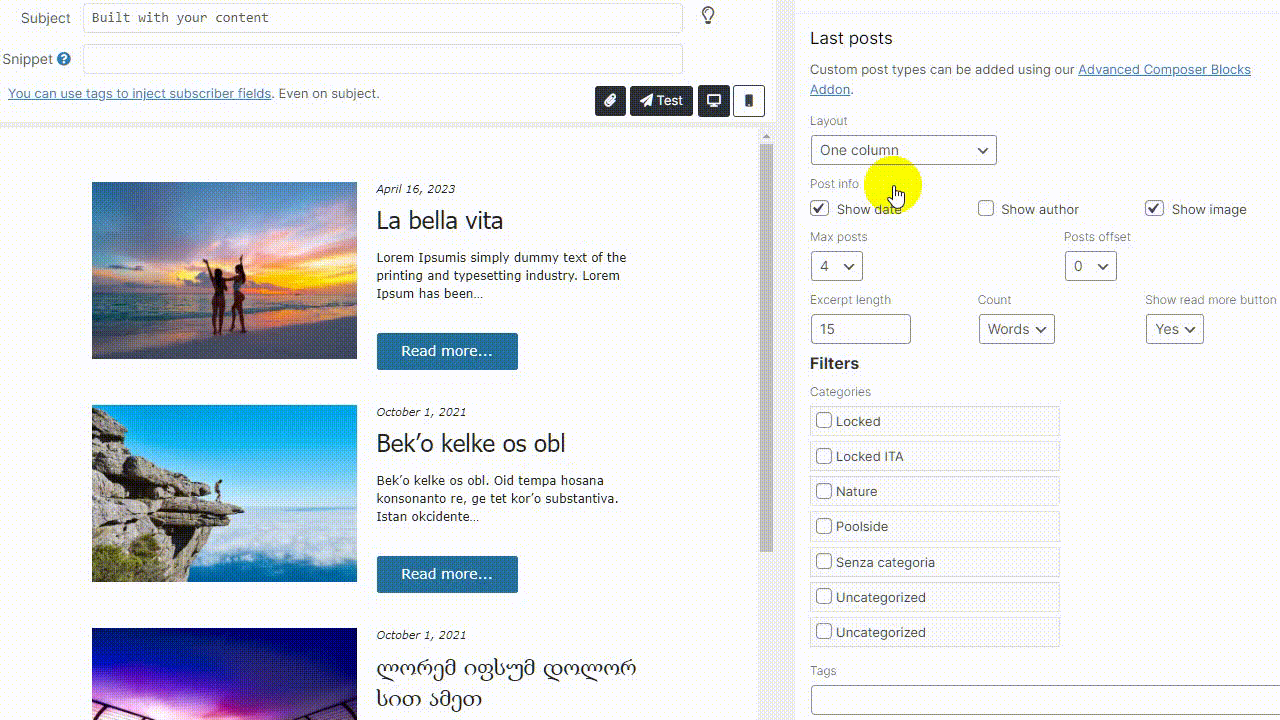Composer
Design email templates that convert
This is the simplest yet most powerful way to create your newsletters
With Composer for Newsletter, you can easily build your templates by choosing from 20+ different blocks: hero images, blog lists, social icons, calls to action, Giphy® integration, and more.
A block for every need
Every block comes with its specific options box that lets you change all the visual aspects like colors, sizes, and more
Responsive designs
Composer creates beautiful, responsive emails that look good on a wide variety of email clients, both mobile and desktop
Constantly updated
We’ve built our composer with modularity in mind: we will periodically add new blocks and new features, following your feedback and the latest technologies
Ease of use
Everything in the new composer is inspired by the easiness of use: we want our customers to spend their time looking at campaign results, rather than writing lines of code
Super easy-to-use drag-and-drop editor
In a matter of seconds, you can create stunning content to engage your subscribers. Pre-built blocks like the "Hero" or the "Gallery" make it easy to create impactful content.
Check the mobile appearance while editing
A great part of your newsletters will be read on a mobile device.
All blocks are already responsive!
Use your content
You already have a lot of content in your blog, use it!
Drag and drop a "Posts" block, select to show the featured image and the posts' date, and try out the layouts!
All the blocks you need
Header Block
With your logo, company/blog name, and motto on different layouts
Posts Block
The latest post in several layouts and titles, pictures, excerpts, date, and author. Filters by category and tags.
Footer Block
With company name, address, motto, logo, socials, and subscription management links.
Image Block
Images from your media gallery with a link.
Button Block
Call to action with link and any combinations of colors and fonts.
Title Block
To create catching titles. Font and color are completely customizable.
Text Block
When you need more words. Editable with a rich visual editor.
HTML Block
When you really need to add some pure HMTL, shortcodes, and tech stuff.
Separator Block
To create space between blocks transparent or with a thin line.
Text+Image Block
Perfect to create a catching call-to-action with a picture, huge title, text, and button. Several layouts are available.
Social Block
Add links to your social profiles with different sets of icons.
Giphy Block
Search for an animated GIF on Giphy and add it to your messages (without leaving the composer!)
Extended blocks
They're provided by our Extended Blocks addon.
Video Block
To add a video reference* from Youtube, Vimeo, ...
Multi Button Block
A row of buttons. A list in/out option can be added on each button when clicked for subscriber segmentation.
Columns Block
Responsive columns with title, text, and image.
Custom Post Type Block
Insert in your newsletter any post type your blog has, with several layout and style options.
Full Post Block
Add the full post content to a newsletter.
Gallery Block
Responsive gallery with images from your media gallery.
Menu Block
A horizontal set of links to create a simple menu bar (widely used by e-commerce to link the main categories)
Pricing Block
Pre-structured 2 or 3 columns block for a pricing table
List Block
List with graphical bullets.
* videos cannot be fully played on email clients only the cover and the link to the video platform can be included
Special blocks
They're provided by single integration addons, like the WooCommerce integration, the event managers integrations, and the like.
WooCommerce Block
Adds the latest or select products from your e-commerce managed by WooCommerce.
EDD Block
Add the latest digital product from your Easy Digital Download e-commerce.
Events Block
Add the upcoming events managed by one of our integrated event manager plugins.
Custom blocks
Custom blocks can be easily developed and registered. Starting from one of the provided blocks, with minimum tech skills, new blocks can be created.